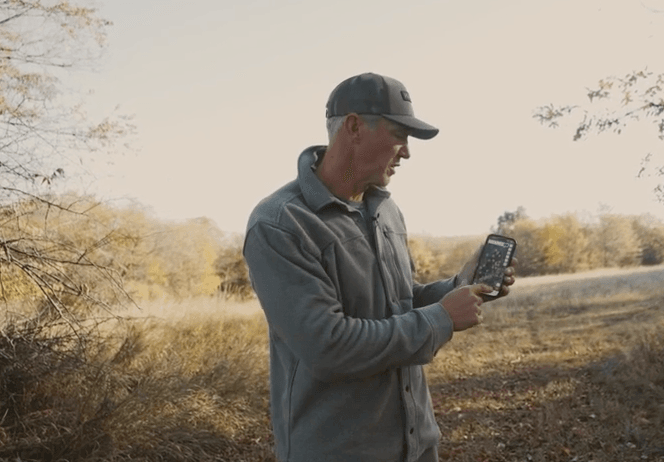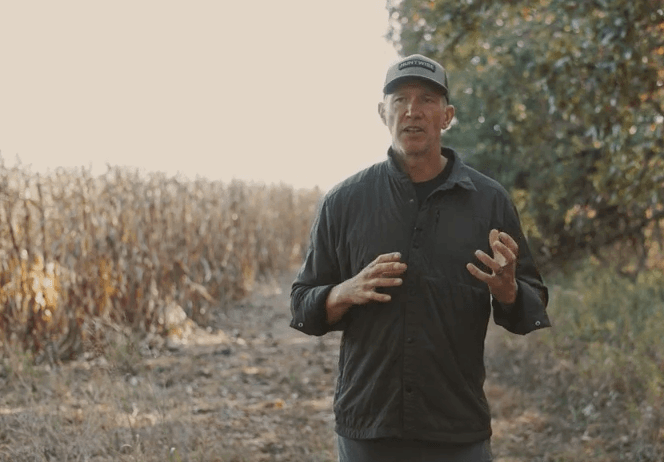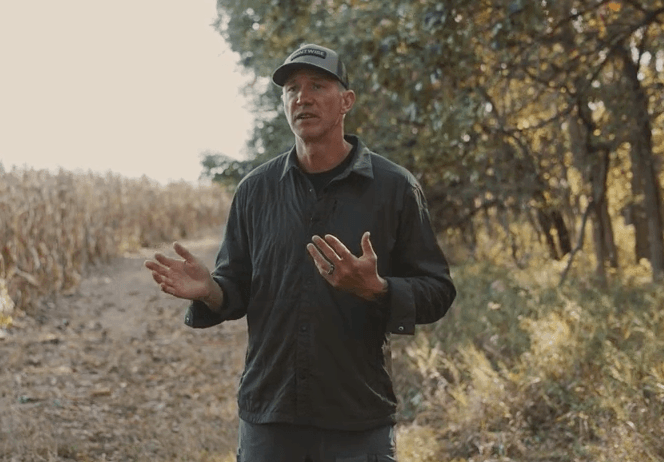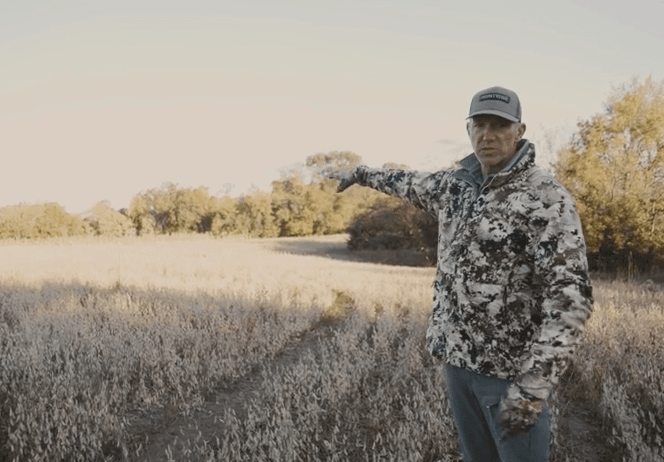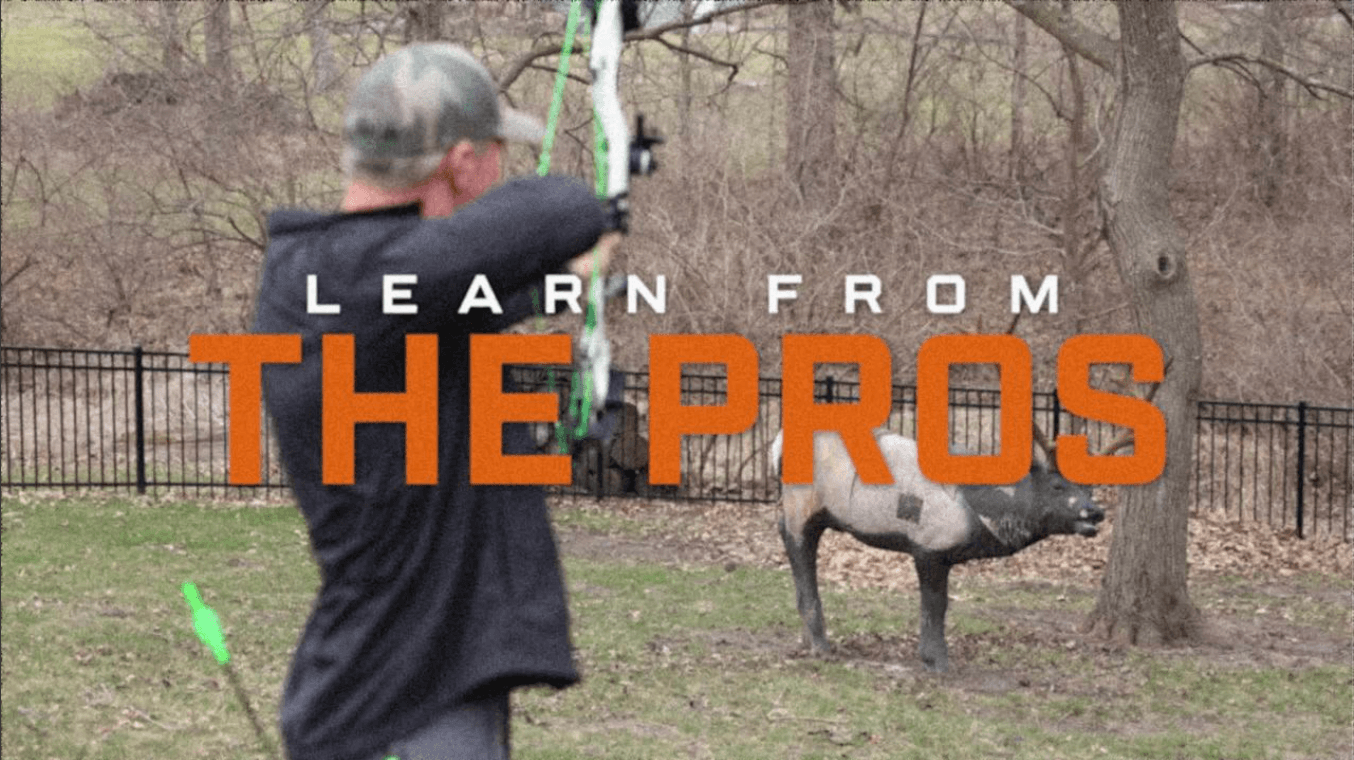Field Guide / Our Pros
How John Dudley Uses the HuntWise Hunting App: Pro Tips
Ever wonder how pro hunters use the HuntWise hunting app?
Previous in Our Pros
More Content Like This

All About Bow Hunting Fitness with John Dudley
"Regardless of what sport you're involved in, you can always benefit from physical fitness." — John DudleyRead More
Read More
Bowhunting: Turkey Hunting Tips with John Dudley
We recently talked with John Dudley about turkey hunting with a bow. While he emphasized that he’s not a turkey expert and bowhunting turkey is a different type of challenge than hunting deer with a bow, he shared some unconventional approaches to br...Read More
Read MoreMeet the Team: HuntWise Pro Staff
Born out of the desire to combine technology and weather, HuntWise exists to optimize the hunter's time and success in the field by providing the right information at the right time. Read More
Read More Our Pros
Our ProsAll About Bow Hunting Fitness with John Dudley
"Regardless of what sport you're involved in, you can always benefit from physical fitness." — John DudleyRead More
Read More Our Pros
Our ProsBowhunting: Turkey Hunting Tips with John Dudley
We recently talked with John Dudley about turkey hunting with a bow. While he emphasized that he’s not a turkey expert and bowhunting turkey is a different type of challenge than hunting deer with a bow, he shared some unconventional approaches to br...Read More
Read More Our Pros
Our ProsMeet the Team: HuntWise Pro Staff
Born out of the desire to combine technology and weather, HuntWise exists to optimize the hunter's time and success in the field by providing the right information at the right time. Read More
Read More
1 of 3