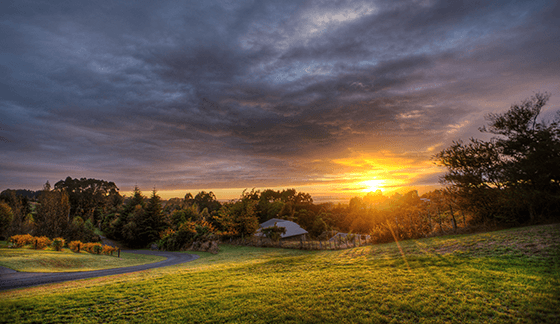Field Guide / Hunting Tips
10 Photography Tips for Hunting Influencers
Creating visually engaging images has always been the end goal of a photographer. With the rise of social media platforms, engaging user-created content is more important than ever.
Previous in Hunting Tips
More Content Like This
Why and How to Scout for Deer Hunting Land Year-Round
If it's between seasons (or the season just ended), we can't help but start thinking and dreaming about the next whitetail season. Maybe this season was your best one yet, or perhaps you didn't fill a tag. Either way, next year is just around the cor...Read More
Read More
Hunting Gear: 8 Items Every Hunter Should Always Have In Their Bag
Being prepared in the field while hunting deer, turkey, or other wild game means having the right gear on hand. So, what should you take on your next hunt?Read More
Read MoreHow To Hunt, Clean, and Cook Your Own Thanksgiving Turkey
Nothing says "field to table," like harvesting your own Thanksgiving turkey. Not only is it a healthier and more economical way to feed your family this Thanksgiving, but it is also a lot more memorable than heading to your local Walmart and picking ...Read More
Read More Hunting Tips
Hunting TipsWhy and How to Scout for Deer Hunting Land Year-Round
If it's between seasons (or the season just ended), we can't help but start thinking and dreaming about the next whitetail season. Maybe this season was your best one yet, or perhaps you didn't fill a tag. Either way, next year is just around the cor...Read More
Read More Hunting Tips
Hunting TipsHunting Gear: 8 Items Every Hunter Should Always Have In Their Bag
Being prepared in the field while hunting deer, turkey, or other wild game means having the right gear on hand. So, what should you take on your next hunt?Read More
Read More Hunting Tips
Hunting TipsHow To Hunt, Clean, and Cook Your Own Thanksgiving Turkey
Nothing says "field to table," like harvesting your own Thanksgiving turkey. Not only is it a healthier and more economical way to feed your family this Thanksgiving, but it is also a lot more memorable than heading to your local Walmart and picking ...Read More
Read More
1 of 3